Tips to get your Upwork profile approved
- Pam Policarpio
- Sep 23, 2020
- 4 min read
Freelancing has become the current trend because of its benefits. Working from home, from a coffee shop or anywhere with an internet connection, is a huge advantage. Really, who wouldn’t want to travel while earning? Being a freelancer allows you to do that. It may not be the case for all freelancers, but I know several travelers who can roam around the world and still earn because they are freelancers.
When it comes to searching for online jobs, Upwork is one of the biggest platforms. Upwork formerly known as Elance-oDesk, is based in Santa Clara and San Francisco, Californa. It is a freelancing platform where individuals and business owners can connect to conduct business. It is now known as Upwork since it was rebranded last 2015.
Tips to get your Upwork profile approved
Before creating an Upwork account, make sure you have a professional email address. Upon entering the Upwork dashboard, click create an account and you will see something like this:
Note: The interface may change.

Once you are done filling the blanks with your information, check your email account and open the verification email sent by Upwork. Click the verification link.

The link will open to a new tab that will look like this:

Choose the primary service that applies to you and write as many skills as you can. You can search the web to look for specific skills. Please do this so that clients can easily see the skills that will match their job posts.
Next, choose your expertise level.

If you think you have enough experience or are knowledgeable about the job, choose intermediate or expert. You can also select entry-level if you feel that will suit you better. No worries, some clients want to hire newbies, but as I have said, you will have a better edge as a freelancer if you invested in enhancing your skills. Education is a good investment and will surely take you to places! Believe me!
Next is the Education tab.

If you are wondering if you can look for clients even if you are a college undergraduate or a college drop-out, the answer is yes! I know people who can find clients in Upwork even though they do not have a college diploma. What do these people have? Skills.
Most clients nowadays check the skills instead of educational background. This does not apply to all clients since some work is academic-based (medical, law, education) rather than skill-based.
If you also think that your degree is not related to your desired service, it is also acceptable. I am an Education Major and I work as a virtual assistant. I do tasks that are unrelated to my degree. But as I have said, it still depends on the job post.
Next is the employment tab.

Write all your job experiences. Be specific. If you do not have any experience related to your service, that is fine.
Next, choose your language and your English level. Some clients desire employees with fluent English, while some don’t. Again, it depends on the job.
If you are not confident with your English, you can take online courses. There are free courses on the web or you can watch Youtube videos.

Next, choose your hourly rate.

Keep in mind when setting your hourly rate or accepting offers from clients, Upwork collects fees. Just like in this picture, if your hourly rate is $10/hr, Upwork will deduct 20% from it, thus, making your net rate $8/hr. So if you want to have a net rate of $10/hr, the hourly rate must be $13/hr. Always consider the Upwork fee.
This is different if the project is fixed price. You will receive payments per milestone. You have to communicate with the client about this and clarify every detail before accepting the offer. Upwork fees are still deducted. I will write more about this soon.
Another thing to keep in mind, always convert the dollar to your country’s currency.
Example:
If your monthly payment is $400
deduct the 20% Upwork fee from it (400x.20=80)
Subtract: 400-80=320
What will be left to you is $320
Convert it using the current USD-Php conversion rate (check google)
Note: Upwork’s conversion from USD to Php changes throughout the day. The best way to get the highest value is to withdraw payment early in the morning or late in the evening (Philippine time)
If the conversion from USD to Php is $1=48pesos
Then, 320 x 48= 15,360
Reflect if this is enough for you or the value of the work you will provide. Remember that as a freelancer, you won’t receive benefits (you also need to pay for your electric and internet bills) most of the time. If you want to voluntarily pay for benefits like (SSS, Pagibig and Philhealth), you have to take your rate as a big deal.
Aside from that, transfer from Upwork to the bank would also require another fee.
So please, as much as possible, know your worth. Never accept payment that has a net of less than $3/hr.
The next tab is the title and overview.

In this tab, you have to write your title. You can write multiple titles if you have various skills.
Examples can be: Customer service representative, social media manager, admin support or it can also be web developer, graphic designer, video editor. Titles are essential so that clients can easily see an overview of your skills.
For the professional overview, you can follow the format I am using:
A quote or a line that describes you (other clients would actually ask this)
Summary of your educational background and employment (this can be in bullet form)
Detailed skills and experiences
Write all the subskills of your chosen title.
Example:
Admin support can have these subskills:
- Email handling, data entry, etc
Shopify VA can have these subskills:
- Order fulfillment, product research, product listing
As you can see, it is imperative that you know your skills very well to write all the details properly. This can also help you attract clients easily.
The last tabs include profile photo (avoid selfies), location and phone.
Now, you are good to go! Just wait for Upwork to approve your profile so you can start searching for clients. If ever they will reject your profile, revise it again and write more details.
Feel free to drop some comments if you have any questions!


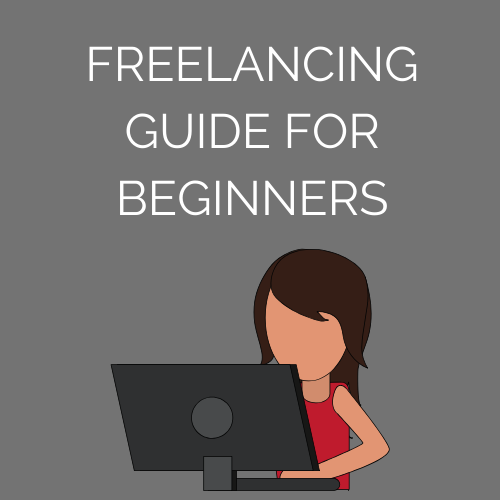

Comments